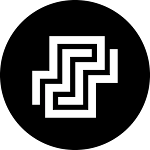Who is not aware of Google Photos. One of the best products google have ever built is Google Photos. I and people like you store their memories with loved ones on Google Photos. Google has ended its free unlimited Google Account storage on June 1st 2021. I know many people have got hurt due to this. Now, every data you store on Google across all of its services counts for your free 15 GB Google account storage. By the way, if you want to skip paying for extending your Google account storage after your storage gets full, you can read what we have published in this article.






Let's come to the point, we were here to let you know the method to change your backup account in Google Photos. This might be because your current backup account's storage have got full or you wanna change it for some other reason. Let's dive into the method to do this.
First of all, open your Google Photos application.

Tap on your profile icon on the top right corner of your screen.

Choose Photos settings from the dialogue box.

Click on Backup and sync from the options.

A page with your backup settings will open. Now click on your account email being shown.

And choose the account with which you want to continue the next backup(s).

That's it. Now this newly selected account will be used for the backup(s) by Google Photos. If you have any question regarding this, please post it in the comment box given below.