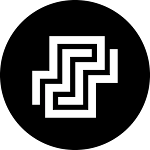What do Cleaner Apps do in reality?
Do we need third-party apps for cleaning?
Best Authentic Cleaner Apps for Android
1. Avast Cleanup
- Quick Clean - Quickly detects and removes Junk files
- Boost - Kill Apps running in the background
- Tips - Gives you detailed information about your storage and battery drainer Apps
- Media - Analyze all your media files and categorize them
2. CC Cleaner
- Optimize, Clean, and Master - Clean application cache, download folders, browser history, clipboard content, and more
- Reclaim Storage Space - Free up valuable storage space on your device
- Analyze Applications’ impact - Check which apps consume your data and battery
- Monitor your System - Check the usage of your CPU
3. Norton Clean
Norton says it has analyzed the junk file behavior of millions of apps and therefore removes junk files with accuracy. The cleaner for Android looks for residual files left behind by deleted apps, cache files, and more. It also allows users to remove pre-installed apps. On top of that, you will get recommendations to delete apps that you rarely use.
We recommend you not to download any not-so-trusted application for cleaning purposes and why this can be dangerous is given below.
Why you should not download Untrustworthy applications for cleaning?
So, as you open cleaner apps after downloading and installing them, they require Access to Files & Storage permission, which is of course necessary for the app to function. After granting this permission to such apps, you have given them full access to add new files to your system or delete existing files freely and anytime without your permission. Now, as expectable, this can be seriously dangerous for you if, you grant this permission to unknown applications. That's why you should use only trusted and well-reputed apps for cleaning purposes and also from trusted sources like Google Play Store.
That's all for this post. Will meet you in another one with a new crispy and useful topic. Till then, let me know your thoughts in the comment section given below.