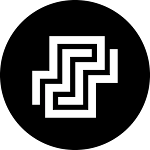So, Telegram keeps on running always in background in Windows and even in Android as well. Telegram shows you notifications about new messages on both Android and Windows OS. But if you don't want this behavior; you are at the right place today.
How to Stop this?
1. For Android
To stop Telegram from running in background in Android, we have an easy option of Force Stop. To do this follow the steps given below:-
NOTE: To Force Stop Telegram, you should first open it and keep it in Recent Apps list.
- Step-1: Open Telegram App settings
- Step-2: Choose Force Stop and click Yes, if prompted.

You will have to repeat this every time after exiting Telegram (assuming you have opened it after previous force stop), if you don't want to keep it running in background.
2. For Windows
Every time you open an Application(in Windows), a new task related to that application is created and till the task doesn't end, it keeps on running in background. So, some applications close this task on their own after we close them by clicking the close button. But telegram is not in those applications.
So, every time you open Telegram, if you want it to not run in background, perform these steps.
- Step-1: Press Control+Shift+Esc on your keyboard or open Task Manager by typing "Task Manager" in the "Type here to search" box.
- Step-2: Find Telegram from the opening list. You can either find it in the Apps section or in the Background Processes.
- Step-3: Left Click on Telegram and then right click.
- Step-4: Choose End Task.
3. For iOS
If having up-to-date emails is a priority to you but knowing what’s happening on Telegram every moment is not, you can also choose to customize which apps do and don’t have Background App Refresh turned on based on your usage habits. Here’s how:- Go to Settings.
- Tap General.
- Tap Background App Refresh.
- From the list of apps shown, use the toggle to turn Background App Refresh on or off for each app.
That's it. This is how you can instantly stop Telegram from continuing its task in the background.
We hope this was useful for you, and if yes, then let us know in the comment section below.